

The Benefits & Drawbacks of Webflow & WordPress
Webflow & WordPress:
WordPress has a long history of serving as the foundation for many websites. Webflow, on the other hand, offers a new solution that is especially helpful for those who are unfamiliar with web programming. The decision between Webflow & WordPress is heavily influenced by your coding skills.
Webflow & WordPress each have their own set of advantages and disadvantages. Webflow is especially well-suited for newbie website developers looking for integrated website administration solutions. WordPress, on the other hand, offers enormous customisation options through its huge number of plugins, but these changes must be managed regularly.
WordPress benefits from its longer stay in the market by having a wealth of previous material available on forums. Furthermore, the platform provides a myriad of templates and themes to meet your design needs. Webflow, on the other hand, distinguishes itself by giving users more design autonomy with its no-code design interface, allowing for greater creative expression.
Webflow Simplified Setup
Webflow significantly simplifies the process of creating a website. All of the tools required for website building are readily available because of its cloud-based, comprehensive Software as a Service (SaaS) approach. This shortened setup process makes getting your website up and running much easier.
Webflow’s step-by-step lesson is user-friendly and can be adapted to your level of coding expertise. When you create a Webflow account, you’ll be taken through a brief survey to assess your knowledge of HTML and CSS. The following onboarding tutorial is tailored to your survey replies, delivering a personalised and accessible learning experience.
Webflow’s Improved Accessibility for Non-Developers
Webflow is a user-friendly platform, especially for those without prior website-building knowledge. Even if you’re new to this, Webflow provides a good starting point. Furthermore, the platform’s visual-oriented approach is particularly appealing to designers and content managers, requiring minimal code input.
Webflow promotes website construction with a drag-and-drop methodology for people who do not use pre-designed themes. This entails using containers—modular building blocks—to construct different sections of your site. These containers contain features like headlines, buttons, and images, all of which be easily customised with classes. This user-centric approach simplifies the website-building process, making it friendly and accessible to people of all levels of skill.
WordPress: A Top Blog Hosting Option
WordPress’s reputation as a top choice for blog hosting originates from its humble beginnings. WordPress, which was first established in 2003 as a specialised blog-publishing system, has after expanded into a multifunctional platform.
As someone who is involved in blog writing and content management, I believe WordPress to be quite user-friendly.
With the addition of the Gutenberg editor we see a greatly simplified process of creating blog posts on this platform.
The use of content blocks that include text and many multimedia features makes the development of blog content incredibly simple and intuitive.
Comparing Blog Development
Webflow & WordPress: While Webflow provides a content management system (CMS) package, it falls short of WordPress, especially for blog-related uses.
The Webflow editor can be tedious since it lacks the array of additional functions that WordPress offers.
Notably, Webflow’s CMS lacks a comments area as well as the option to assign multiple tags or categories to posts, both of which are standard WordPress features.
Because of these constraints, WordPress is a stronger rival for people interested in developing and managing blogs.
Customer Support Differences: Webflow vs. WordPress
The incorporation of customer assistance within Webflow’s subscription model is a big benefit. You get specialised customer service, continuing feature upgrades, and a continual cycle of product refinement for your monthly subscription. This is especially useful if you don’t have an in-house development staff to handle issues or complaints quickly.
WordPress.org, on the other hand, lacks official customer care due to its open-source nature. But, given to its long history, a plethora of free internet resources like WPBeginner have evolved. These sites can help you handle WordPress-related issues. Nonetheless, having a specialised customer support team helping you through solutions, such as Webflow, is a big differentiating factor.
Conclusion
Finally, your selection should be in line with your specific website requirements. Choose Webflow if you want a simple platform for creating a basic business website, replete with custom designs that reflect your brand identity.
WordPress, on the other hand, is the favoured alternative if you need to quickly integrate a large number of e-commerce products. Regardless of your choice, both Webflow and WordPress are terrific options for creating a lively and interesting website for your company.
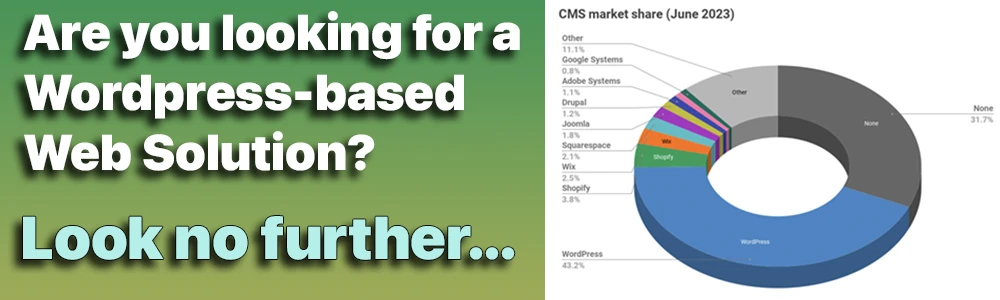
Choosing Webflow or WordPress: Which Is Best for You?
Webflow is an excellent choice for your website if:
- Your website’s developers have little or no coding knowledge.
- You place a premium on a quick and painless website setup procedure.
WordPress is the best choice for your website if:
- You have coding knowledge or the financial resources to hire a web developer.
- A key goal is to host a blog or to constantly add new content pages to your website.
- Your website must work in tandem with any existing technology stack you have in place.
Finally, the choice comes down to your specific needs and level of technical ability, with Webflow excelling at easier creation and design tweaks and WordPress offering a more complicated and configurable platform, particularly suited to content-rich websites.
To discuss the best option for your website – Webflow or WordPress – Call North London Web Design and SEO now – 02071758735
